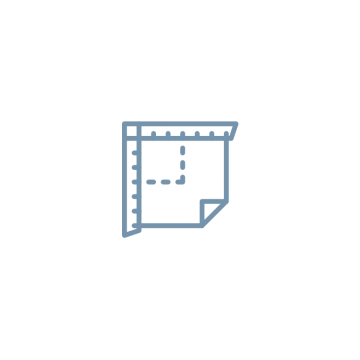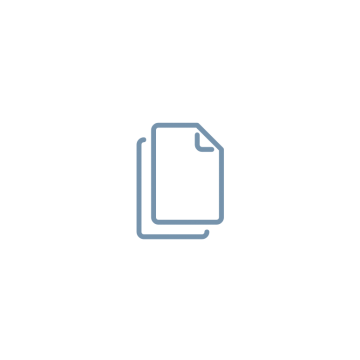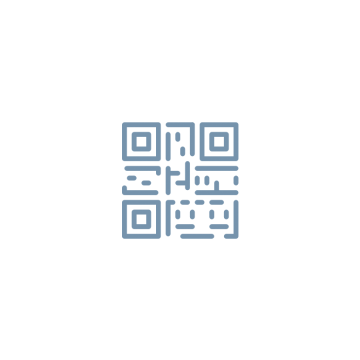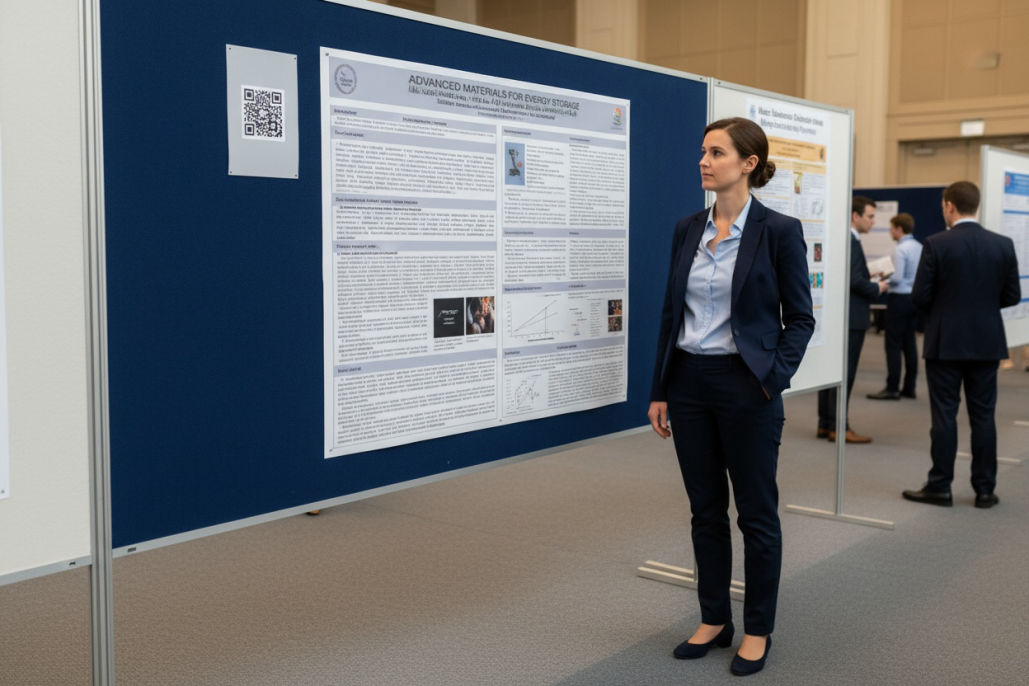Share Your Research Poster
in Just 60 Seconds
Transform your research poster into a mobile-friendly digital experience with video, audio narration, and QR codes. No size restrictions, multi-page support, built for conferences and researchers.
Create your poster in seconds
No poster size or orientation restrictions
Multi-page PDF support
YouTube video embeds
Audio narration (MP3, WAV, M4A)
QR code for easy sharing
Track engagement
Direct social media sharing
ORCID iD support (optional)
Discounted poster printing